Frequently Asked Questions in System Administrator Interviews
System Administrators are in charge of its IT systems, including hardware, software, and the network. They must have good troubleshooting abilities and convey technical facts to non-technical audiences. Companies examine candidates’ understanding of IT system best practices during the interview process.
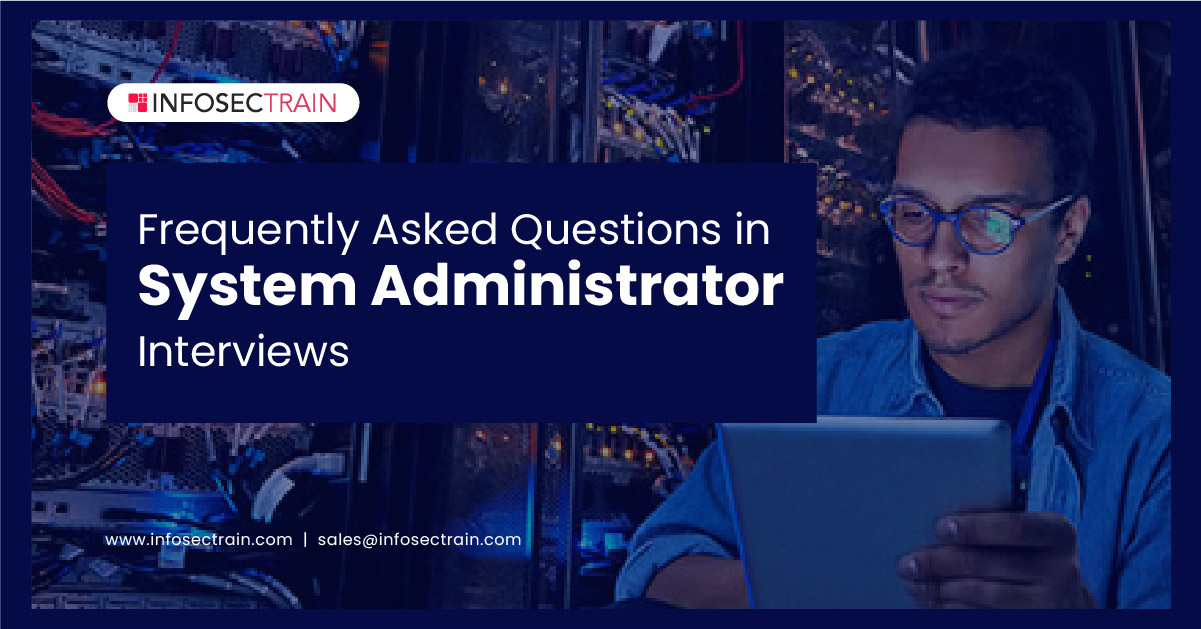
So let’s discuss frequently asked questions in the System Administrator interview:
Interview Questions
Question 1: Explain the Active Directory?
Answer: For network administration and security, Active Directory provides centralized control. Domain controllers are server systems that have been configured using Active Directory. Administrators can apply policies and deploy and update software using Active Directory; all information and settings for deployment are stored in a central database.
Question 2: Define domain?
Answer: A domain is a logical collection of network objects (computers, users, and devices) that share an Active Directory database. Multiple domains can exist in a tree, and a domain tree is a continuous namespace made up of numerous parts that share a standard scheme and configuration.
Question 3: What Is a domain controller, and how does it work?
Answer: A Domain Controller (DC), sometimes known as a network domain controller, is a Windows-based computer that stores user account data in a central database. It is the heart of the Windows Active Directory provider, which authenticates users, stores user account information, and enforces security policies throughout a Windows domain.
A domain controller enables System Administrators to provide or deny users access to system resources such as printers, documents, folders, network locations, and so on by using a single username and password.
Question 4: Explain firewall?
Answer: A firewall is a device that prohibits connections between two or more sources, and it effectively blocks all incoming and outgoing traffic. Firewalls are classified as either software or hardware.
Question 5: What is VPN?
Answer: A VPN (Virtual Private Network) is a network that allows you to connect to the internet anonymously. It enables users to establish secure connections over public networks like the internet.
Question 6: What exactly is Hyper-V?
Answer: Microsoft’s Hyper-V virtualization solution allows you to build multiple virtual PCs on a single physical server, reducing hardware costs and enhancing productivity. Hyper-V is a hypervisor in technical terms.
Question 7: What exactly is Office 365?
Answer: Microsoft Office 365 is a subscription-based program that gives users access to modern Office tools and other services such as Teams, Groups, and more. Other Office 365 include email clients, calendar applications, and a meeting scheduler.
Question 8: What exactly is Group Policy?
Answer: You can use Group Policy to implement specific setups for users and computers. Group Policy settings are stored in Group Policy objects (GPOs) associated with the Active Directory service container sites, domains, or Organizational Units (OUs).
Question 9: Define Group Policy Objects?
Answer: A Group Policy Object (GPO) is a set of parameters that govern how user accounts and machine accounts function together. Registries-based policies, security choices, software installation and maintenance options, script options, and folder redirection options are all defined through GPOs. Group Policy Objects are divided into two categories:
- Individual computers hold local Group Policy Objects.
- Only an Active Directory environment can use non-local Group Policy Objects stored on a domain controller.
Question 10: What is the location of the AD database?
Answer: C:\Windows\NTDSNTDS.DIT contains the Azure Directory or AD database.
Question 11: What exactly is a root account?
Answer: The root account is similar to a system administrator account in that it grants you complete power over the system. The root account allows you to create and manage user accounts and apply varied rights to each one. Every time you install Linux, it is the default account.
Question 12: What exactly is DNS, and what port does it use?
Answer: The Domain Name System (DNS) is a system that converts domain names into numeric IP addresses. TCP or UDP port 53 is used by DNS.
Question 13: What exactly is a lingering object?
Answer: A lingering object can be created if an object is deleted from Active Directory while the Domain Controller is offline. When a file is deleted from Active Directory, a temporary TombStone is created and copied by the Domain Controller before it expires.
Question 14: Are you familiar with the term “garbage collection”?
Answer: Garbage collection is a process that is intended to free up space within Active Directory. This is done automatically every 12 hours (defrag).
Question 15: Do you understand what the SYSVOL folder is?
Answer: The System Volume folder contains a copy of domain files found on a local hard drive within the Domain Controller. This data is provided for domain replication, such as user login routines and Windows Group Policy.
Question 16: What exactly is RAID?
Answer: The RAID acronym stands for Redundant Array of Independent Disks, and it’s used to provide data redundancy (mirroring) across several hard discs. Leveraging striping settings can also boost read/write performance across the server.
Question 17: When should we make use of WDS?
Answer: Windows Deployment Services (WDS) is a server role that allows you to deploy Windows operating systems remotely. WDS is mainly used to set up new PCs using network-based OS installations.
Question 18: What is the purpose of DHCP?
Answer: The Dynamic Host Configuration Protocol (DHCP) assigns dynamic IP addresses to network devices, allowing them to connect to the network with a different IP address each time.
Question 19: How do we get rid of lingering objects?
Answer: The console tool command REPADMIN.EXE in Windows Server 2003 and 2008 can be used to remove lingering objects manually.
Question 20: Why should you not restore a backup from six months ago?
Answer: Active Directory normally demands that a backup file be no older than 180 days when restoring it. If you try to restore an expired backup, you can run into issues with lingering artifacts.
About InfosecTrain
These questions and answers will be helpful if you are scheduled for a System Administrator interview. In addition to these interview questions, you’ll need to fully understand System Administrator job responsibilities and skills to ace the interview and land a profitable job. InfosecTrain is a well-known training company that offers various information security training courses. Join us for a great experience with our industry experts to gain a solid understanding of cybersecurity concepts.




 1800-843-7890 (IN)
1800-843-7890 (IN) sales@infosectrain.com
sales@infosectrain.com
 1800-843-7890 (India)
1800-843-7890 (India) 
