How to Prevent Broken Access Control Vulnerability?
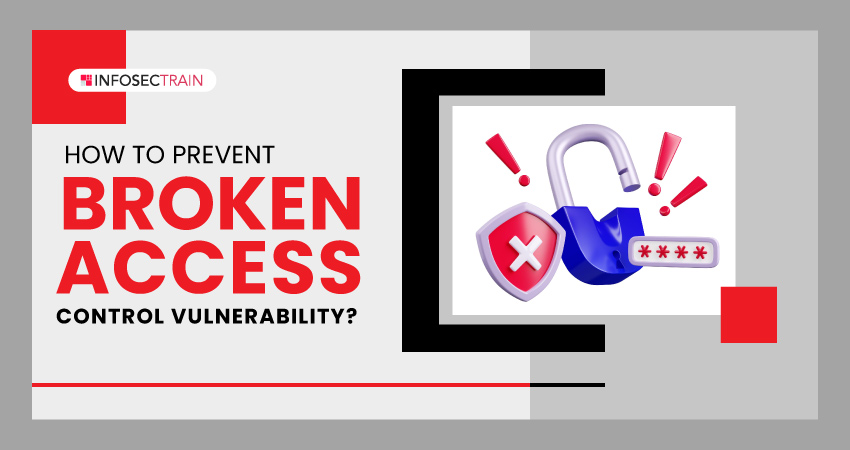
Table of Contents
What is Access Control?
What is a Broken Access Control Vulnerability?
Common Access Control Vulnerabilities
How to Find a Vulnerability in the Access Control System?
How to Prevent Broken Access Control Vulnerability?
What is Access Control?
Access control refers to the practice of regulating and managing who is allowed to access specific resources, perform certain actions, or interact with particular systems, applications, or data. It is a fundamental principle in cybersecurity and information security, aiming to ensure that only authorized users are granted appropriate permissions while preventing unauthorized access.
What is a Broken Access Control Vulnerability?
A broken access control vulnerability is a security flaw that occurs when an application or system fails to properly enforce restrictions on what authenticated users are allowed to do. Access control is a fundamental principle in cybersecurity that ensures only authorized users are granted appropriate privileges and permissions to access resources, perform actions, or modify data within a system or application. Broken access control vulnerabilities can occur for various reasons, such as improper configuration, inadequate user input validation, flawed authentication mechanisms, or errors in authorization checks.
Let’s understand broken access control vulnerability by the example:
- A common example of a broken access control vulnerability is an application that lets someone view or change sensitive information without being required first to prove who they are. An attacker may utilize this vulnerability to obtain unauthorized access to sensitive information or to modify data without the proper authorization.
- An application that does not properly limit access to certain operations depending on a user’s role is another example of a broken access control vulnerability.
Common Access Control Vulnerabilities
We can broadly divide access control vulnerabilities into three categories.
1. Horizontal privilege escalation: In horizontal privilege escalation, two users have the same level of access permissions, and both can see each other’s data.
2. Vertical privilege escalation: In vertical privilege escalation, different kinds of users have access to different application functions when they can access users’ data who have permission to perform certain actions that regular users cannot.
3. Context-dependent privilege escalation: In context-dependent privilege escalation, the user can do things out of order.
How to Find a Vulnerability in the Access Control System?
With broken access control vulnerabilities, there are many ways to attack. Some of the most common ways to take advantage of these vulnerabilities are:
1. Injection flaws: We know that injection flaws happen when attackers sneak harmful code into an application, causing it to behave unexpectedly and wrongly.
2. Cross-site scripting: XSS flaws happen when unreliable input is put into the output of a web page. Attackers can use this to run malicious files in the browser, leading to session hijacking, cookie theft, or other wrongdoings.
3. Broken authentication and session management: Broken authentication and session management vulnerabilities happen when software does not appropriately affirm or protect information related to user authentication and sessions.
How to Prevent Broken Access Control Vulnerability?
Broken access control is one of the top 10 most dangerous vulnerabilities, according to OWASP (Open Web Application Security Project), an online community that analyzes web application vulnerabilities and attacks. It shows that the majority of web applications are insecure. To prevent access control breaches, the security team can implement the following procedures:
1. Continuous inspection of access control
Regular and thorough testing and scrutiny of the access control system represent an effective strategy for promptly identifying and rectifying emerging security vulnerabilities.
2. Handle access control on the server side
Handling access control on the server side involves implementing mechanisms and policies to regulate and enforce user access to resources, data, and functionalities within an application or system.
3. Deny access by default
Make sure that access control is set up so that not everyone can use the resources and features unless it is meant to be open to the public. You can use JIT (just-in-time) access, which helps eliminate the risks of having standing privileges.
4. Limiting Cross-Origin Resource Sharing (CORS) usage
This is a common way to control who has access to what. This says that permissions are given to users according to their roles. Rather than identifying each viewer individually, users are given a set of roles. This makes IT support and administration easier and increases operational efficiency.
5. Enable role-based access control
This is a common way to control who can get in. This says that permissions are given to users based on their roles. Instead of identifying each user individually, users are given a set of roles. This makes IT support and administration easier and improves operational efficiency.
6. Enable permission-based access control
Implementing permission-based access control involves regulating resource access. The authorization layer verifies if users can access specific data or perform certain tasks. Typically, this involves checking if a user’s roles grant them the necessary permissions.
7. Enable mandatory access control
It measures to keep sensitive data safe by controlling who can control it. Users cannot modify this security policy; only the administrator has that privilege. As a result of its centralization, it has a high level of security.
CEH with InfosecTrain
Preventing broken access control vulnerabilities is vital for IT security, and InfosecTrain’s CEH certification training course is a valuable aid to achieve this. The course offers in-depth knowledge and hands-on experience in identifying and addressing access control vulnerabilities. It equips you with mitigation strategies and best practices to enhance IT security. With a CEH certification training course, you will demonstrate your ability to prevent unauthorized access effectively, making your organization’s systems and data more secure.
TRAINING CALENDAR of Upcoming Batches For CEH v12
| Start Date | End Date | Start - End Time | Batch Type | Training Mode | Batch Status | |
|---|---|---|---|---|---|---|
| 10-Mar-2024 | 27-Apr-2024 | 19:00 - 23:00 IST | Weekend | Online | [ Open ] | |
| 06-Apr-2024 | 12-May-2024 | 19:00 - 23:00 IST | Weekend | Online | [ Open ] | |
| 27-Apr-2024 | 02-Jun-2024 | 09:00 - 13:00 IST | Weekend | Online | [ Open ] |




 1800-843-7890 (IN)
1800-843-7890 (IN) sales@infosectrain.com
sales@infosectrain.com
 1800-843-7890 (India)
1800-843-7890 (India) 
